JTWhatsApp APK or WhatsApp+ JiMODs APK is a customized version of the original WhatsApp app through which you can communicate with all your friends effortlessly through text chat, voice chat, audio chat, video chat, etc. without any problem.
| Name | JTWhatsApp |
| Current Version | 10.1 |
| File Size | 75 MB |
| Developer | JimTechs |
| Updated | 13 May 2024 |
🛡️ 100% secure and safe to use.
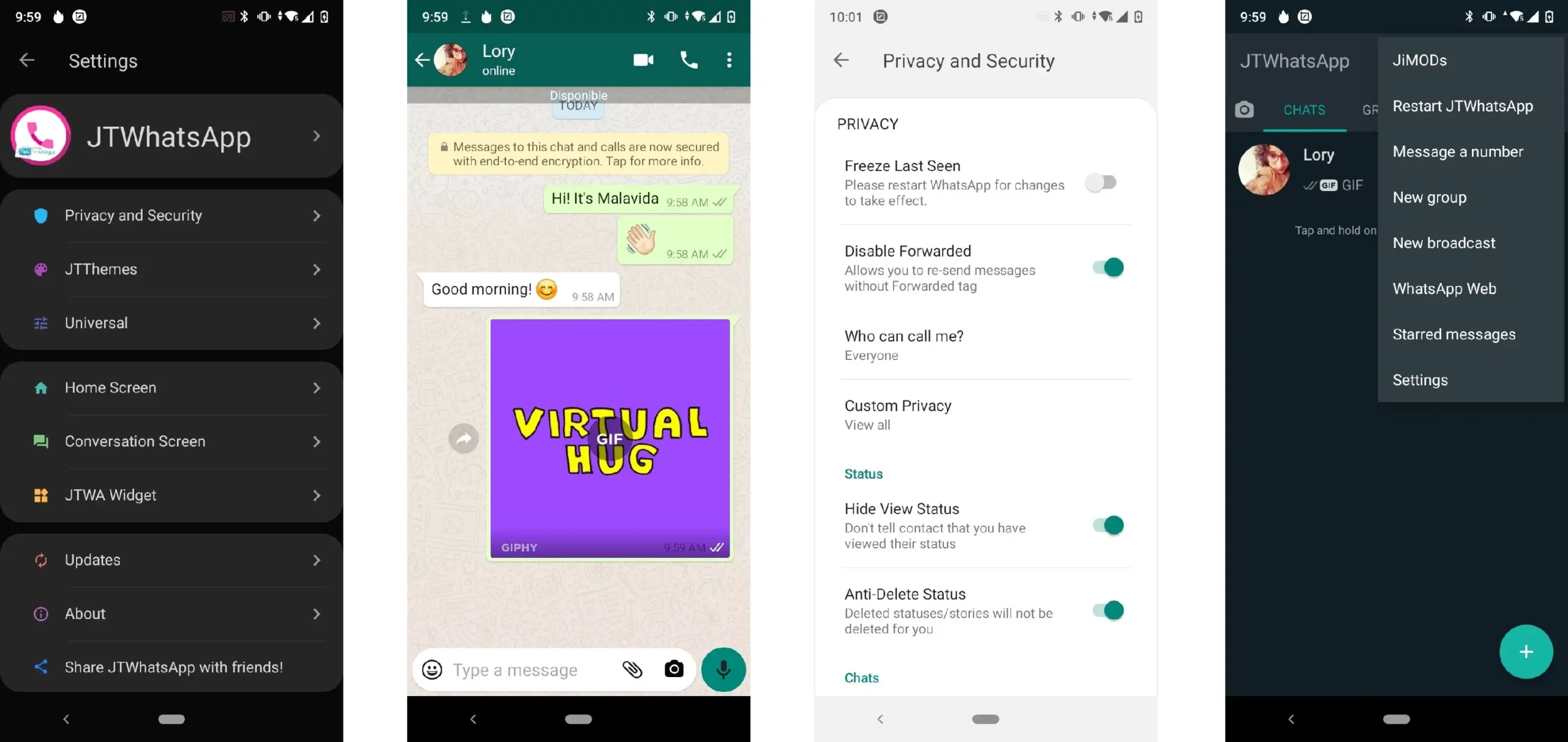
Not only that, you can connect with any person in the world through group chats or channels and also keep yourself updated with recent news using the latest JTWhatsApp application on your Android smartphone, tablet, or Windows computer easily.
It has developed and published by the well-known developer JimTechs.
Although there are many communication apps in the market, this JTWA app has gained immense popularity among the people of all countries. So, forget others and download JTWhatsApp app from the above to your mobile device or tablet to use it for free.
JTWhatsApp Features
Like the Telegram and Signal applications, JTWhatsApp latest version also offers many features and functions to enhance the user experience. Several features are listed below for your convenience so that you can understand exactly what you are going to get.
By the way, let’s read them right now.
- Chat with friends, or make audio or video calls absolutely free
- Send large size of videos and HD photos without losing the quality
- Customize fonts and styles with different types of color combinations
- Unlimited pin system for pinning the most important conversions
- View deleted messages and statuses through the Anti-Delete function
- Themes and icons that will make your chatting experience interesting
- Advanced backup and restore options to protect your conversations
- New icon design, launcher icons, and style for loading fonts
- Anti Ban which will completely protect you from getting banned
What’s New:
- View once voice notes
- Search in chat by date or time
- Disabled showing name/date when copying over 1 message
- Make calls using the Business account
What’s Fixed:
- Fixed chat icon colors
- Fixed hidden chats not opening in some styles
- Fixed scrolling in the chat screen
- Fixed hide view status when Ghost mod is enabled
- Fixed themes not working in the Emojis dialog
- Fixed restore backup from the SD card
Also, a lot of things.
Apart from this customized communication app, you can also use Keybase, Yalp Store, Threema, Wire, LINE, Kik Messenger, Google Hangouts, WeChat, iMessage, ChatON, WhatsApp, KakaoTalk, etc. apps to spend your free time beautifully.
How To Install JTWhatsApp Without Facing Any Issues
Nowadays, many are facing various problems and are not able to install this communication app completely. For those people, below is a guide where you will learn how to install it while preserving your chat history and without facing any issues and bans.
Come on, let’s get started.
General Method
It is a general way to use the app.
1st Method: Install the official WhatsApp and verify your phone number.
2nd Method: Download JTWhatsApp APK from the above, install it, and open it.
3rd Method: Set up the phone number.
Note: During the process, you will receive a verification code on official WhatsApp. Enter this code on JT WhatsApp to complete the setup. If you don’t get the code, try any VPN. If WA asks you to wait before sending the code again, be patient and wait for the specified time.
4th Method: Now, back up your chats from the official version.
5th Method: According to your Android version,
- For Android 11 or higher versions, go to the File Manager > Android > Media > com.whatsapp, and rename the WhatsApp folder to match the JTWA package you are currently using such as com., jt., or gb. Rename the WhatsApp file inside the folder accordingly. Activate your phone number in the JT version to retrieve your conversation.
- For Android 10 or lower versions, rename the WhatsApp folder in your internal memory from WhatsApp to JTWhatsApp.
6th Method: Delete the old version such as 9.95 and use the latest version that you get from the above for best performance.
Additional Method
There’s another way to use it through Linked Devices.
1st Method: Download, install, and open the JTWhatsApp+ APK on an Android smartphone or tablet device.
2nd Method: Go to the official version > tap 3 dot > > Linked devices > Link a device.
3rd Method: Scan the QR Code to link the JTWA+ application to the official account. And if you are using the same device, capture a screenshot of the QR Code and scan it within the JTWhatsApp Plus app.
That’s all.
But still, if these methods don’t work, wait for the next version.
How To Create Channel Using JTWhatsApp App
In June 2023, WhatsApp Authority released the channel feature to all users. It is a one-way broadcast that allows administrators (or you) to send messages / news / update such as text messages, photos, videos, stickers, or votes to lots of people at a certain time.
Let’s learn how you can create one,
First Step: Open the application now.
Second Step: Go to the Updates tab.
Third Step: Tap the + icon and select New Channel.
Fourth Step: Press the Get Started button.
Fifth Step: Provide a channel name, description, icon, and others.
Sixth Step: Tap Create channel to complete the process.
That’s all.
Channel opening system may vary on Android, iOS, and computer.
How To Download JTWhatsApp Old Version
Sometimes the older version works better than the latest version. Or, many people want to use the previous version voluntarily for various reasons. However, you will be able to use the oldest version of this app on your device by following the guidelines below.
By the way, let’s find out how to use it.
- Activate the Unknown Sources from the Settings.
- Download JTWhatsApp Old Version from above before the next update on this current page.
- Install, launch, and now use it for free.
However, if there is no problem, definitely use the latest version.
App Safety Verification
Package Name: com.jtwhatsapp
Signature: 61ed377e85d386a8dfee6b864bd85b0bfaa5af81
SHA1: 1584b64b0012f026f21276f15b15d4dded4ef6b9
This package has passed signature verification. 🔒
Final Speech
Communication has become much easier nowadays.
So, download and use the JTWhatsApp APK on your device. Because it has a message scheduler, auto-reply, freeze last seen, custom privacy, hide / visible status, hide last seen, hide typing…, and other features and functions in addition to the above features.
Use this communication application to connect with everyone.

