YouTube ReVanced APK is a customized version of the official version with various features such as no ads, background playback, playback speed, downloads, always repeat videos, bypass URL redirects, player controls, themes, hide video cards, etc. are available.
| Name | YouTube ReVanced |
| Current Version | 19.16.39 |
| File Size | 142 MB |
| Developer | ReVanced Team |
| Updated | 1 Sep 2024 |
🛡️ 100% safe and legal to use.
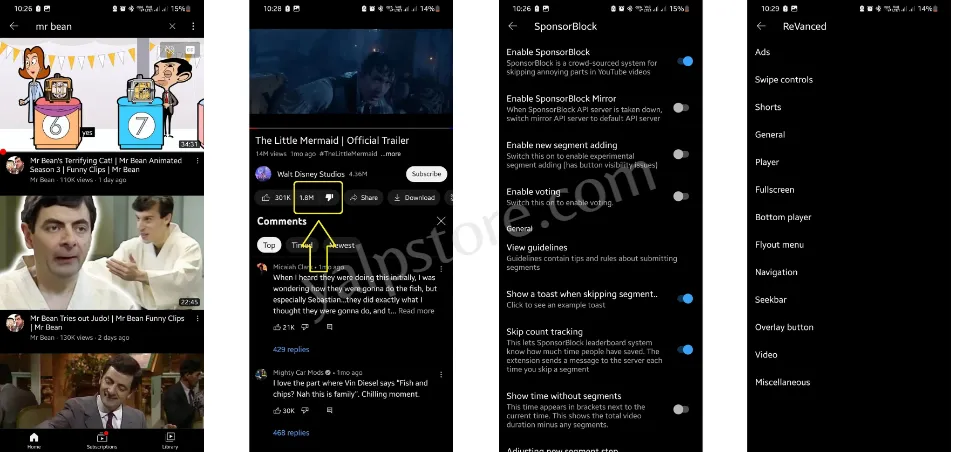
By using the latest YouTube ReVanced app, people can watch their favorite videos without any advertisements, download videos for offline viewing, and much more. More than 20 million people are using it on their Android for all its advanced features and functions.
Needless to say, it is continuing the legacy of Vanced.
So, I want to suggest you download YouTube ReVanced application from the above if you want to enjoy those features that are not available in the official YouTube app. It will make your long or short video viewing journey smoother and easier than anything.
YouTube ReVanced Features
Numerous patches, features, and functions have been included in this American online video-sharing platform app and some unnecessary features have been removed. Keeping your convenience in mind, I listed down some of the features and functions.
So that you can understand exactly what you are getting.
- Block ads and sponsored ads from videos for uninterrupted service
- Watch movies, shows, or any other videos completely free
- Download HQ videos in 720p, 1080p, 1440p, 2160p, or 4k
- Old video quality menu with fixed video resolution
- Customize the playback speeds according to your needs
- An option to always repeat when videos are finished
- Remove tracking information from the links you share
- Open links in your browser instead of in-app-browser
- Minimize playback to watch videos while using other apps
- Background playback to listen to audio in the background
- Use unlimited themes such as white, dark, blue, and more
- Replace video thumbnails using DeArrow API or image captures
- Add, or remove, or change navigation buttons easily
- View dislikes for a video using the Return YouTube Dislikes API
- Swipe control systems for volume and brightness
- Copy the video URL directly and share it with anyone easily
- Custom branding for custom app name, icon, and logo
- Bypass the URL redirect and open the original URL directly
What’s New:
- Disable zoom haptics
- Spoof device dimensions
- Enable tablet layout
- Remove player controls background
- Hide end-screen video cards
- Hide crowdfunding box and info cards
- Hide filter bar and YT Shorts components
- Hide captions, cast, and player button
- Disable resuming Shorts on startup
What’s Fixed:
- Fixed buffering problem
- Fixed loading problem
- Fixed sign in problem
And its features are increasing day by day.
Apart from using YouTube ReVanced latest version application on Android, you can also use Vimeo, BitChute, Instagram Plus, Twitch, IGTV, PeerTube, Utreon, DTube, SproutVideo, Brightcove, Odysee, JiMODs, Dailymotion, Veoh, etc. without any problem.
How To Install YouTube ReVanced
Currently, you can install this mobile or tablet application and start watching videos by following 2 genuine methods. Both the ways are shared below from which you can follow any one of them to use the app on your device without any kind of issues.
By the way, let’s get started right now.
Preparations:
- Turn off Google Play Protect
- Allow 3rd party app installation from Phone Settings
- Disable/uninstall the official YouTube app
Steps:
How to install YT ReVanced directly,
First Step: Enable the Unknown Sources from your Phone Settings.
Second Step: Download YouTube ReVanced APK from above and install it.
Third Step: Open it and enjoy.
How to use ReVanced to patch YouTube,
First Step: Download Vanced Microg and Revanced Manager apps.
Second Step: Install both apps.
Third Step: Open ReVanced Manager, go to the Patcher > Select Application, and check for the suggested version of YouTube and download it.
Fourth Step: Go back to RVM and go to the Patcher > Select Application > YouTube.
Fifth Step: Select patches from below according to your needs.
Also, ensure that you include GmsCore support.
Sixth Step: Press done and patch.
Seventh Step: Once patched, install the YT and open the app.
That’s all.
You customized the YT so you can use it to enjoy extra features.
How To Download YouTube ReVanced Old Version
Sometimes the older version works better than the latest version. Or many people want to use the previous version voluntarily for various reasons. However, you will be able to use the oldest version of this app on your device by following the guidelines below.
By the way, let’s find out how to use it.
- Activate the Unknown Sources from the Settings.
- Download YouTube ReVanced Old Version from above before the next update on this current page.
- Install, launch, and now use it for free.
But, if there is no problem, try to use the latest version.
Safety Verification
This game has passed signature verification. 🔒
Package Name: app.revanced.android.youtube
Signature: a1951bf5b03209425d9ef694401ae4af
SHA1: a2bf90633a3d756b7518f68cd05a5508c6466c44
Final Part
There will be no barriers to entertainment from now on.
Just, download and install the updated version of the YouTube ReVanced APK from here and use it to block all kinds of ads such as banner ads, video ads, and sponsored content. Also, to support video content creators, try to use the official version.
Don’t forget to share the app with friends.

