Messenger APK is an instant messaging app that was formerly known as Facebook Chat. By using a Facebook account (you can also use it without a Facebook account) here, text chatting, video or audio chatting, sending or receiving media files, etc. can be done.
| Name | Messenger |
| Current Version | 474.1.0.47 |
| File Size | 61.2 MB |
| Developer | Meta Platforms |
| Updated | 5 Sep 2024 |
🛡️ 100% safe and legal to use.

By using the latest Messenger application, you will be able to watch films, music videos, TV shows, etc. videos with your friends or anyone together easily and easily express yourself in the conversations with fun AR effects, message effects, and selfie stickers.
It will connect you with everyone very quickly.
So, download Messenger app from the above on your Android, iOS, or computer device and improve your communication system worldwide easily with this instant messaging platform. Also, you would feel very comfortable with customizing this application.
Messenger Features
More than 1.3 billion people use Messenger latest version to communicate with friends, family, teachers, and other people. As well as that you can also use Telegram, Google Bard, Viber, Signal, Google Allo, ChatGPT, Skype, etc. to spend quality time.
However, let’s take a look at some of the best features.
- Send messages to anyone and receive them simultaneously
- Easily add reaction emojis to any message as well as reply
- Lock conversation chats so no one can see your messages
- Send photos, videos, GIFs, documents, or locations and receive
- Make audio or video calls and talk using only Internet data
- Watch Facebook videos with your friends easily over video chat
- Customize the application using tons of themes, fonts, and more
What’s New:
- Message requests
- Community chats
- Broadcast channels
- Meta avatars store
- Accounts center
More features will be added here soon.
How To Edit Messages On Messenger
Editing Messages is essentially a new feature from Meta Platforms. That is, users can now easily edit or modify their sent messages to avoid the mistake. Besides, the previous Unsend Message feature is also present in this communication application.
Let’s learn how to edit a message easily,
Requirement:
- Latest version
- Android 6.0 or greater
- Internet connection
Steps:
First Step: First of all, you need to download Messenger APK from the above for the latest version.
Second Step: Install and launch it.
Third Step: Login or sign up here.
Fourth Step: Let’s say, you’ve sent a message to someone and now want to edit it, so go to that person’s inbox.
Fifth Step: Tap and hold the message that you want to edit.
Sixth Step: Press the Edit button.
Seventh Step: Edit or update the message and click the tick icon.
That’s it.
The message will be edited and the original one will disappear.
Warnings:
- Message can be edited up to 15 minutes after sending
- A sent message can be edited a maximum 5 times
- Edit history will be shown if somebody reports
Message Preview:
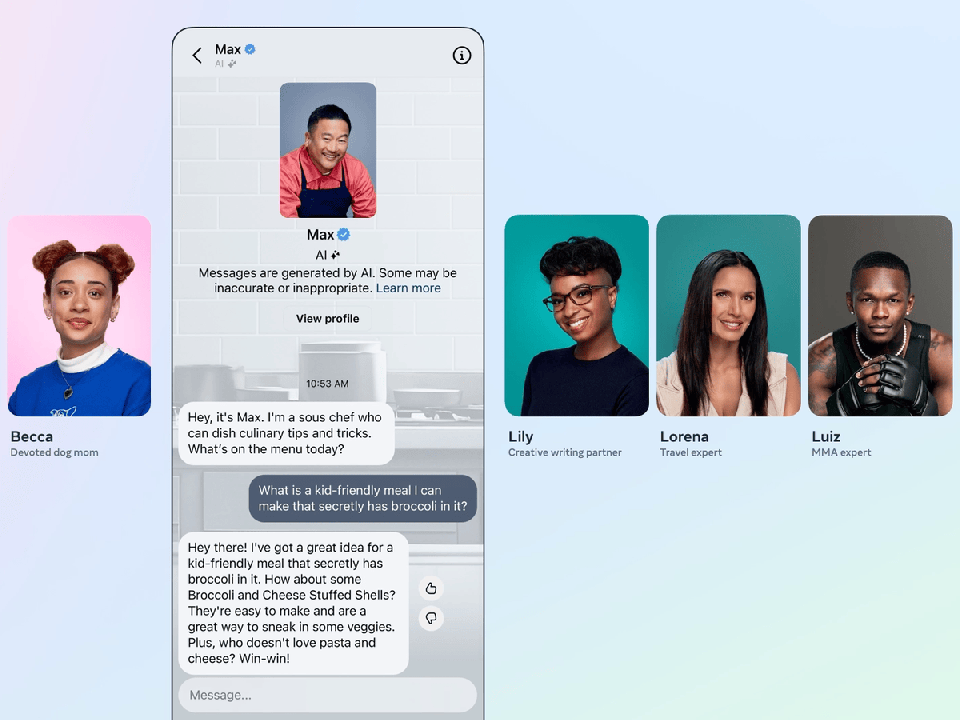
How To Download Messenger Old Version
Sometimes the older version works better than the latest version. Or many people want to use the previous version voluntarily for various reasons. However, you will be able to use the oldest version of this app on your device by following the guidelines below.
By the way, let’s find out how to use it.
- Activate the Unknown Sources from the Settings.
- Download Messenger Old Version from above before the next update on this current page.
- Install, launch, and now use it for free.
But, if there is no problem, try to use the latest version.
App Safety Verification
This app has passed signature verification. 🔒
Package Name: com.facebook.orca
Signature: 6e7d010e0d98551f75f8a7918f6abf5d
SHA1: 3873494efb1ea248e2d54dc18347da7dae673305
Conclusion
Communication is very simple nowadays.
One of the reasons for this is the easiness of the Internet and mobile devices, great developers, and above all normal users. So, if you also want to keep yourself ahead in the age of communication, then download Messenger APK and use this app now.
This is the best app that everyone uses for free.

