YouTube Music ReVanced APK is a customized version of the official version that has plenty of features and functions such as no ads, downloads, exclusive audio playback, hide Get Music Premium label, picture-in-picture playback, background playback, and many more.
| Name | Music ReVanced |
| Current Version | 7.03.52 |
| File Size | 40.6 MB |
| Developer | ReVanced Team |
| Updated | 4 Sep 2024 |
🛡️ 100% safe and legal to use.
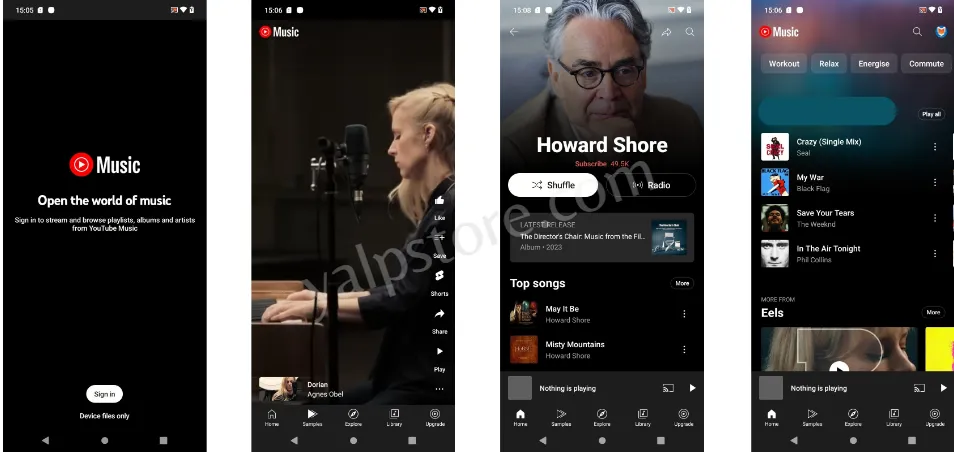
Currently, there are more than 100 million songs including live performances, covers, remixes, rock, folk, classic, rap, hip hop, and other categories of music content in the latest YouTube Music ReVanced app where people can tune their favorite audio every day.
It is always ready to provide you with uninterrupted service.
So, without further delay, download YouTube Music ReVanced application for your Android smartphone or tablet device right now. And with it, explore and listen to any kind of audio including your favorite songs, podcasts, FM radio, and more completely free.
YouTube Music ReVanced Features
You will get all the features of the official version along with several premium and extra features that will help you listen to music in a comfortable zone. Meanwhile, I mentioned several features below so that you can understand exactly what you are going to get.
Let’s get to know them now.
- No ads so you can listen to uninterrupted music and podcasts
- Download audio to listen offline or without internet connection
- Play audio without video using the Background Playback feature
- Picture-in-picture playback while using other applications
- Hide the Get Music Premium label from the menu and settings
- Hide the category bar at the top of the homepage more easily
- Permanent shuffle and repeat option to remember audio easily
- Remove the Upgrade button tab easily now from the pivot bar
What’s New:
- Save music queue to playlist
- Timed lyrics on-screen while listening
- Samples tab to find a personalized stream
What’s Fixed:
- Fixed navigation buttons
- Fixed player flyout menu
- Fixed the compatibility
These are not the end, there are many more features.
Besides using YouTube Music ReVanced latest version app on Android smartphone or tablet devices, you can easily use Apple Music, YouTube ReVanced, Spotify, Deezer, SoundCloud, Instagram Plus, Amazon Music, etc. applications and spend your free time.
How To Use YouTube Music ReVanced App
While the official version is easy to use, you need to have some technical knowledge to use this customized version. But yes, there is no reason to worry about this. I have shared below exactly how you can easily use this app on your device without any hassle.
Come on, let’s get started.
Preparations:
- Turn off Google Play Protect
- Allow 3rd party app installation from Settings
- Disable/uninstall the official YouTube Music app
Methods:
How to install ReVanced Music directly,
1st Step: Enable the Unknown Sources from Settings.
2nd Step: Download YouTube Music ReVanced APK from above and install it.
3rd Step: Open it and start listening.
How to use ReVanced to patch YouTube Music,
1st Step: Download ReVanced Manager and install it.
2nd Step: Now, download official YouTube Music to your SD card.
3rd Step: Open RVM, go to the Patcher > Select Application > STORAGE, and select YT Music that you downloaded a few minutes ago.
4th Step: Select patches from below according to your needs.
Also, ensure that you include GmsCore support.
5th Step: Press done and patch.
6th Step: Once patched, install and open the app.
That’s all.
You have customized it so you can use it to enjoy extra features.
How To Download YouTube Music ReVanced Old Version
Sometimes the older version works better than the latest version. Or many people want to use the previous version voluntarily for various reasons. However, you will be able to use the oldest version of this app on your device by following the guidelines below.
By the way, let’s find out how to use it.
- Activate the Unknown Sources from the Settings.
- Download YouTube Music ReVanced Old Version from above before the next update on this current page.
- Install, launch, and now use it for free.
But, if there is no problem, try to use the latest version.
Safety Verification
This app has passed signature verification. 🔒
Package Name: app.revanced.android.apps.youtube.music
Signature: 74b5e76c42f0e418557acf02c25994dcbb25b834
SHA1: 4741e63f365428dccd5ad77078501f53922e3ba5
Last Point
It is the most popular music streaming service.
So, I want to suggest you download YouTube Music ReVanced APK and install it for use for free. Using this app, you can listen to audio without ads, download music, background playback, toggle from audio to video, customize listening experience, and many more.
Use it and get lost in a world of countless music.

