Telegram APK has emerged as a powerful and versatile platform for simple text communication. With end-to-end encryption for secret chats, users can easily communicate with confidence as their conversations are protected from prying eyes.
| Name | Telegram |
| Current Version | 11.0.0 |
| File Size | 74.4 MB |
| Developer | Pavel Durov |
| Updated | 1 Sep 2024 |
🛡️ 100% secure and safe to use.
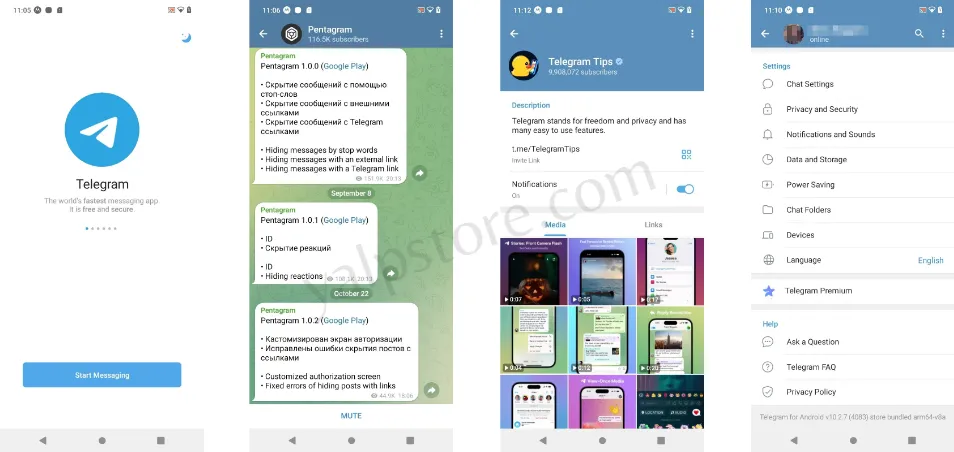
The latest Telegram app has become a favorite of millions of people worldwide due to its amazing features, strong security measures, and UI. Its self-destructing messages feature adds an extra layer of security, ensuring that sensitive information remains confidential.
Beyond its security features, it offers several functionalities designed to enhance the user experience. From customizable themes and stickers to chats with friends or group chats, it provides users with the tools they need to express themselves and connect with others.
Whether you are a normal person, content creator, business owner, or community organizer, you should download Telegram application and use it on your Android smartphone or tablet device. It enables seamless exchange of information between individuals and groups.
Telegram App Features
It stands as a beacon of innovation in the digital landscape, offering users a robust set of features coupled with uncompromising privacy measures. With its sleek interface and intuitive design, it offers seamless communication and connectivity among users worldwide.
Join me to discover its highlighted features,
- Chat with anyone and make audio or video calls easily
- Easily group chats with up to thousands of members
- Broadcast messages as well as receive through Telegram channels
- End-to-end encryption for secret chats that gives extra security
- Self-destruct or disappear messages for extra privacy
- Send and receive photos, videos, and other media files too
- Customizable themes, stickers, fonts, UI, and many others
- Enjoy the fun of built-in photo and video editing tools
What’s New:
- Create your own stickers using Sticker Editor
- Telegram Business for hours, location, automated, chatbot, etc. features
- Monetize your channel and earn rewards as well as revenue
- Colorful calls, Thanos snap effect, and an epic update for bots
- Shareable chat folders, custom wallpapers, and more
Discover unparalleled communication and security.
Apart from using Telegram latest version app on your Android device, you can easily use Google Chat, Royal WhatsApp, Signal, Flock, Mattermost, KaKaoTalk, Viber, Discord, Threema, WhatsApp Business Plus, Microsoft Teams, etc. without any hassle.
How To Unarchive Chats On Telegram
By unarchiving your favorite chats, you can easily revisit important conversations or reconnect with your old friends. Now, let’s discuss the simple steps to breathe new life into your archived chats on this communication platform.
Unlock the hidden potential of your archived chats,
Requirement:
- Latest version of the Telegram
- Android, iOS, or computer device
- Account access is required
Process:
First Step: Download Telegram APK from the above and open it.
Second Step: Log in using your verified phone number and navigate to the main chat screen.
Third Step: Tap the Archived Chats (here you will view all the chats you have archived) section which is usually located at the top or bottom of the chat list.
Fourth Step: Scroll through the list of archived chats to find the one you want to unarchive.
Fifth Step: Once you have located the chat you want to unarchive, press and hold on until a menu appears.
Sixth Step: From the menu options that appear, select Unarchive.
That’s all.
The chat will then be moved back to your main chat list.
Calling Interface:
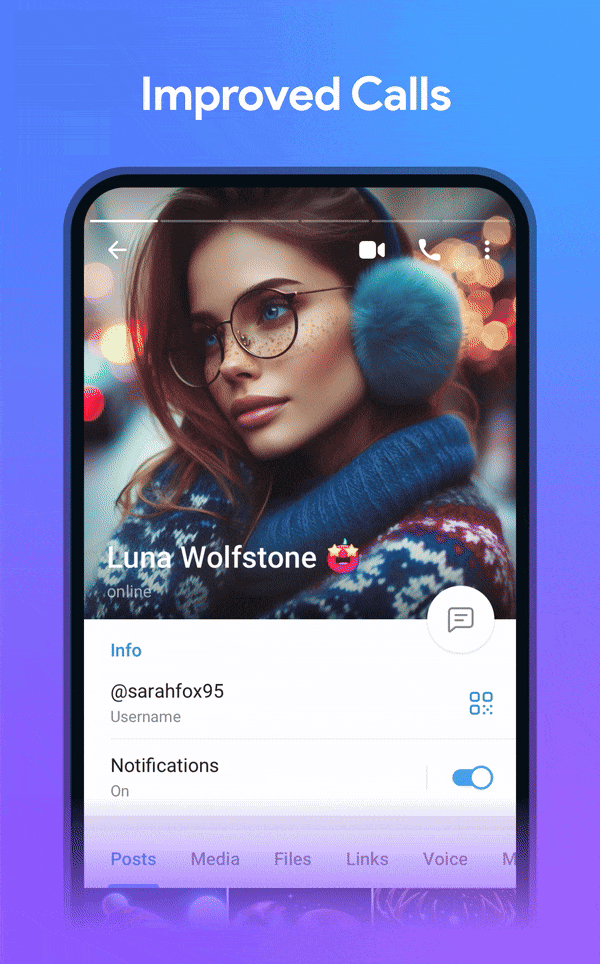
How To Download Telegram Old Version
Sometimes the older version works better than the latest version. Or, many people want to use the previous version voluntarily for various reasons. However, you will be able to use the oldest version of this app on your device by following the guidelines below.
By the way, let’s find out how to use it.
- Activate the Unknown Sources from the Settings.
- Download Telegram old version from above before the next update on this current page.
- Install, launch, and use it now for free.
However, if there is no problem, try to use the latest version.
Safety Verification
This file has passed signature verification. 🔒
Package Name: org.telegram.messenger.web
Signature: 9723e5838612e9c7c08ca2c6573b6026d7a51f8f
File SHA1: 74716856bc3c5d0e756423538465d0bfa1355803
Final Verdict
It stands as a testament to innovation in the messaging app space.
So, download Telegram APK as it offers chatting, audio or video calls, file sharing, versatility, and functionality to meet your needs. It continues to set the standard for modern communication platforms thanks to its focus on privacy, security, and user experience.
Use it to connect with friends, family, or anyone you love.

