GCam APK which is also known as Pixel Camera, formerly Google Camera, is a camera application for Android smartphone and tablet devices. It is a modified version whose HDR+ technology improves picture quality, especially on low and mid version phones.
| Name | GCam |
| Current Version | 9.2.14 |
| File Size | 403 MB |
| Developer | Google LLC |
| Updated | 1 Sep 2024 |
🛡️ 100% safe and legal to use.
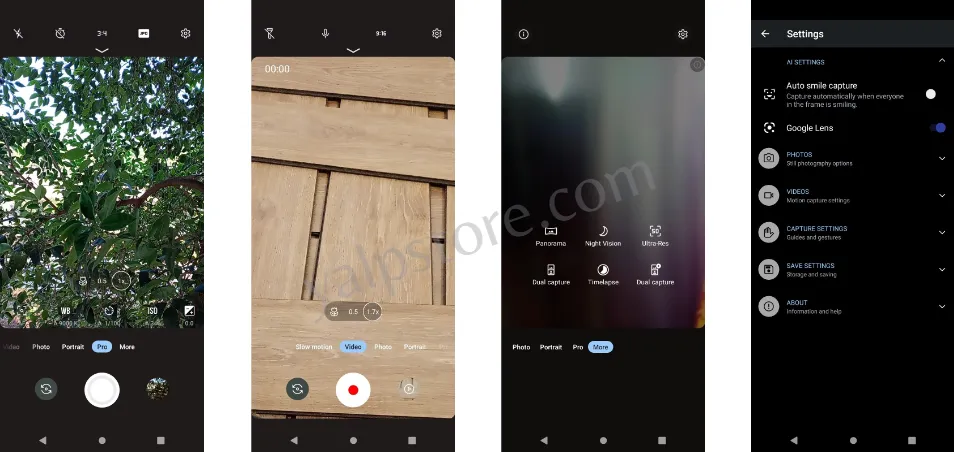
The latest GCam application has multiple features such as HDR+, night sight, super res zoom, long exposure, action pan, macro focus, cinematic blur, cinematic pan, long shot, 50mp high res, pro controls, and many more that can be enjoyed completely free.
It is developed and published by Google LLC.
And the most interesting fact is that if you download GCam app from the above, you will be able to use the camera application on any kind of Android device without facing any kind of problem. Even, you don’t have to use Google’s own Pixel phones for this.
GCam Features
It has the same and slightly fewer features than the official application to make it compatible with most of your Android. However, you will get what you want except for some camera sensor-based options, and I am going to list all the features below now for you.
By the way, let’s know them right now.
- Capture incredible photos using HDR+ especially in low-light
- Take photos of the Milky Way with Astrophotography using Night Sight
- Super Res Zoom will make your photos sharper with ease
- Add a creative blur to moving subjects and the background
- Record smooth videos with stunning resolution and clear audio
- Pro Controls such as focus, shutter speed, and more are available
- Supports any type of Android smartphone without any hassle
What’s New:
- Pro lens selection, HDR+, and more
- UI redesign and Ultra HDR on old phones
- Playground AR sticker packs for Google Camera
There are many more features available in it.
Apart from using GCam latest version app on your device, you can also use VSCO, Open Camera, GB Telegram, Blackmagic Camera, Final Cut Camera, Piko Twitter, Libre Camera, Secure Camera, FreeDCam, PhotonCamera, etc. without any extra hassle.
How To Use GCam Application
Although using the application is a relatively simple task, many people face various complications. Mainly keeping those people in mind, I have shared a guideline below so that you can learn exactly how to use this app on your phone without any hassle.
Anyway, let’s get started.
Requirements:
- Android 14 or above version
- Camera2 API must be enabled
- GApps or a replacement like microG
Methods:
First Step: Download GCam APK file from the above to your device.
Second Step: Install it by opening the file.
Third Step: Set up the app using the Suggested Settings, Configs, or settings provided on the Changelog link.
Note: Some APKs don’t need any configuration.
Fourth Step: Restart the app and enjoy.
That’s all.
Use the app and capture beautiful moments.
How To Download GCam Old Version
Sometimes the older version works better than the latest version. Or many people want to use the previous version voluntarily for various reasons. However, you will be able to use the oldest version of this app on your device by following the guidelines below.
By the way, let’s find out how to use it.
- Activate the Unknown Sources from the Settings.
- Download GCam Old Version from above before the next update on this current page.
- Install, launch, and now use it for free.
But, if there is no problem, try to use the latest version.
Supported Devices
- Acer
- Asus
- BlackBerry
- Dell
- Gionee
- Haier
- Honor
- HP
- HTC
- Huawei
- Infinix
- Lava
- Lenovo
- LG
- Micromax
- Microsoft
- Motorola
- Nokia
- OnePlus
- Oppo
- Panasonic
- Realme
- Samsung
- Sony
- Sony Ericsson
- Tecno
- Toshiba
- Vivo
- Vodafone
- Xiaomi
- ZTE
Important Note
Since Google Camera isn’t built to work on all phones, it’s a bit messy (read: why so many devs/ports). But the good thing is that some developers have tried to make it compatible with a large number of Android so that it can be used on any phone without any hassle.
We have a small request for you, if for some reason this app doesn’t work, please don’t blame Google. Because it is not an official version, moreover, it is a MOD. Note that GCam is not open source, so adding new features is difficult or sometimes impossible.
Safety Verification
Package Name: com.google.android.googlecamera
Signature: 7854cf0ff6643a5a4b65625d5b8ed940
SHA1: 636442881928e34c9750337dd08376e0c0ddebf1
This file has passed signature verification. 🔒
Final Round
There are tons of camera apps these days.
But, if you are looking for the best, then you must download GCam APK and use this app. Because it has advanced technology HDR+, portrait mode, lens blur, cinematic pan, motion capture, etc. features that will transform your video or image to another dimension.
Also, don’t forget to share it with friends.

